Bullies Go Digital
Posted by Phil As Ridgecrest Summer Camps does it’s best to partner with you as parents, we want to continue to put interesting and helpful articles online for you to view at your convenience…
As Ridgecrest Summer Camps does it’s best to partner with you as parents, we want to continue to put interesting and helpful articles online for you to view at your convenience…
As bullies go digital, parents play catch-up!
“Desperate to protect their children, parents are floundering even as they scramble to catch up with the technological sophistication of the next generation…” Read More online
Although this New York Times article is fairly long, it is eye opening.
Posted in Just For Parents | Tagged Bullies, internet safety, parent resourses, Ridgecrest Summer Camps | Leave a reply
What do I need to do to protect my kids from inappropriate sites?
Posted by Phil As a parent today, computers surround our children. I have a computer in my house that we are teaching our kids how to use…even as young as 4. Our children will never know a world without this powerful tool. And it is because this tool is so powerful, that we as parents need be aware of the risks that are online. We welcome you to watch this very short video that poses a few questions that may help you begin to form a plan of how to protect your own kids in your home. We at Ridgecrest Summer Camps want to continue to partner with you as you continue to do your best to raise your own kids.
As a parent today, computers surround our children. I have a computer in my house that we are teaching our kids how to use…even as young as 4. Our children will never know a world without this powerful tool. And it is because this tool is so powerful, that we as parents need be aware of the risks that are online. We welcome you to watch this very short video that poses a few questions that may help you begin to form a plan of how to protect your own kids in your home. We at Ridgecrest Summer Camps want to continue to partner with you as you continue to do your best to raise your own kids.
Posted in Just For Parents | Tagged internet safety, parent resourses, Ridgecrest Summer Camps | Leave a reply
As a Dad, I needed this…
Posted by Phil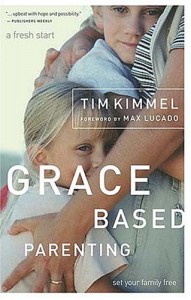 As a father if 2 little girls, one of which is going through a stage that tries our patience as parents, this was a book that offered great words of wisdom when raising our kidos. Grace Based Parenting by Tim Kimmel is a book worth reading. Although I wouldn’t limit my reading seeking parenting advice to this one book, I was glad I read it. I’ve heard that lots of folks enjoy the Video Study, although I’ve never looked at it. In the end, if it’s time for another book, then check out the links above. Enjoy!
As a father if 2 little girls, one of which is going through a stage that tries our patience as parents, this was a book that offered great words of wisdom when raising our kidos. Grace Based Parenting by Tim Kimmel is a book worth reading. Although I wouldn’t limit my reading seeking parenting advice to this one book, I was glad I read it. I’ve heard that lots of folks enjoy the Video Study, although I’ve never looked at it. In the end, if it’s time for another book, then check out the links above. Enjoy!
Posted in Just For Parents | Tagged Book Recomendations, Ridgecrest Summer Camps | Leave a reply
10 Summer Camp Prep Tips!
Posted by PhilParents!
Summer is just around the corner! As you get ready to send your camper for the best few weeks of their year, we would like for you to keep a few things in mind. Below are 2 videos that provide you with 10 excellent tips that will help you and your camper prepare for their stay at Camp Ridgecrest for Boys or Camp Crestridge for Girls. If you have any questions at all, please don’t hesitate to call us or shoot us a quick email. Thanks again, and we look forward to seeing you soon! 800-968-1630 or rscamps@ridgecrestcamps.com
Ron, Phil and Sharon
Part 1:
Part 2:
We hope that this was helpful! We look forward to seeing you soon…
Posted in Just For Parents | Tagged Camp Crestridge for Girls, Camp Ridgecrest for Boys, parents, Preparing for Camp, Ridgecrest Summer Camps | Leave a reply
“Guy Land”… some insight into your boy’s adolescent journey…
Posted by Phil This is an excellent article from Fuller Youth Institute that gives great insight into “Guy Land,” the world that your boys grow up in. It also offers some suggestions for how to walk with them through Guy Land. Having worked closely with boys in middle school and high school for the past 10 years, I find this article to be right on target. This is the adolescent boy world. If this is news to you, then I encourage you to read the entire article, and perhaps even take a closer look into your son’s day-to-day life. Who is he spending time with? What are they doing? What do they really talk about? And who is leading them into the rest of their life? Are they leading themselves? Or is there an loving, caring adult walking beside them through these crucial years of transformation? Enjoy the article and please feel free to call / comment / or email us here at Camp with any questions or concerns…
This is an excellent article from Fuller Youth Institute that gives great insight into “Guy Land,” the world that your boys grow up in. It also offers some suggestions for how to walk with them through Guy Land. Having worked closely with boys in middle school and high school for the past 10 years, I find this article to be right on target. This is the adolescent boy world. If this is news to you, then I encourage you to read the entire article, and perhaps even take a closer look into your son’s day-to-day life. Who is he spending time with? What are they doing? What do they really talk about? And who is leading them into the rest of their life? Are they leading themselves? Or is there an loving, caring adult walking beside them through these crucial years of transformation? Enjoy the article and please feel free to call / comment / or email us here at Camp with any questions or concerns…
Click this link for read more: http://fulleryouthinstitute.org/2009/08/just-guys/
Posted in Just For Parents | Tagged Camp Ridgecrest, Guy Land, parent resourses, raising boys, Ridgecrest Summer Camps | Leave a reply
What to Share with Camp about Your Child
Posted by PhilA short video that can help you decide what is appropriate to share with us about your child. Bob Ditter is a child, adolescent, and family therapist in Boston, Massachusetts. He consults with youth agencies throughout the United States, including the American Camp Association (ACA), Girl Scouts of the USA, YMCA, Salvation Army, JCCA, and many others. He has visited over 500 camps in the United States, writes for Camping Magazine, the official publication of ACA, and has authored many books and training videos for camp professionals.
Posted in Just For Parents | Tagged Camp Ridgecrest, Preparing for Camp, Ridgecrest Summer Camps | Leave a reply
The only way he can get to camp….
Posted by Phil
Ridgecrest Scholarships from hgriffin on Vimeo.
Did you know how easy it is to help another child experience camp this summer….or next summer? Take 5 minutes to meet a few current campers… Or you can visit www.ridgecrestcamps.com/give.
Posted in Just For Parents | Tagged Camp Crestridge, Camp Ridgecrest, Ridgecrest Summer Camps, Scholarships | Leave a reply
10 Steps to Keeping Your Family Safe Online!
Posted by Phil We want to thank you for trusting us with your child each summer at camp. We are committed to the growth of all of our campers, even when they are back home. Therefore we want to do what we can to partner with you as parents as you love your kids through some fun, but difficult years ahead. The following Gameplan establishes the online ground rules for our home. We will display this Gameplan and update it periodically as our children grow older. Althoough this may not be perfect for every family, we believe that it is a great start to protecting your family from what is already on the internet. Unfortunately, there are people who want to hurt your kids! Let’s do what we can to proactively protect them…and teach them to protect themselves!
We want to thank you for trusting us with your child each summer at camp. We are committed to the growth of all of our campers, even when they are back home. Therefore we want to do what we can to partner with you as parents as you love your kids through some fun, but difficult years ahead. The following Gameplan establishes the online ground rules for our home. We will display this Gameplan and update it periodically as our children grow older. Althoough this may not be perfect for every family, we believe that it is a great start to protecting your family from what is already on the internet. Unfortunately, there are people who want to hurt your kids! Let’s do what we can to proactively protect them…and teach them to protect themselves!
- We will never give out personal information such as our last name, address or phone number. We should also not give out the name of our school, our city, our siblings, our sports team or our parent’s workplace.
- We all agree to not give our passwords to anyone outside of our family. We have all agreed upon user names to use while we are on the Internet. I will not change the settings for my computer or my password without my parent’s permission.
- We all agree to limit our online time so that it doesn’t interfere with other activities. We agree to follow the time limits that our family sets and not let the Internet take time away from homework, sports, face- to-face interactions or family time.
- I will never meet an online friend in person. Just as I stay away from strangers on the street, I will be careful about strangers on the Internet. If anyone ever asks to meet with me off line, I will notify my parents immediately.
- I will tell my mom or dad right away if I come across something that makes me feel uncomfortable. If anyone uses bad language or mentions things that make me uncomfortable, I will immediately log off and tell my parents.
- I will not remain on or click on a page that says, “For Over 18 Years Only.” If this happens, I will log off and I will let my parents know. I understand that I’m only a click away from bad sites and that these pages are definitely not for kids.
- I will only download pictures and files with my parent’s permission. Some of these files may contain inappropriate pictures or dangerous viruses that could mess up our computer.
- I will not send pictures of my family or myself to anyone online. The only way that I am allowed to do this is if my parents say it is all right.
- I will be safe everywhere. I will follow the same Internet safety rules at my friends’ houses, at school and at the library that I do while I’m at home.
- I understand that nothing is private on the Internet. I agree that my mom or dad can read my mail or check the sites that I have been visiting — not because they don’t trust me but because they just want to make sure that I am safe.
*Courtesy of InternetSafety.com
Posted in Just For Parents | Tagged Camp Crestridge, Camp Ridgecrest, internet safety, Ridgecrest Summer Camps | Leave a reply
#1 Rated Internet Filtering Software
Posted by Phil We can’t stress it enough for you to make sure your family is protected while online. Ridgecrest Summer Camps isn’t endorsing any specific product, but we are dedicated to empowering you, the parent, to properly protect your child online. The experts are clear with their data, our children are targets for online predators. As a parent myself, I prefer to not be paranoid, but I also want to stay informed. Using some sort of internet filtering software helps me do that. SafeEyes is one option out there. Although it is not free, it gets excellent reviews. I encourage you to do some of your own research and see what your options are. We also encourage you to post comments below for other parents to learn from. Thanks for loving your kids so well! See you this summer!
We can’t stress it enough for you to make sure your family is protected while online. Ridgecrest Summer Camps isn’t endorsing any specific product, but we are dedicated to empowering you, the parent, to properly protect your child online. The experts are clear with their data, our children are targets for online predators. As a parent myself, I prefer to not be paranoid, but I also want to stay informed. Using some sort of internet filtering software helps me do that. SafeEyes is one option out there. Although it is not free, it gets excellent reviews. I encourage you to do some of your own research and see what your options are. We also encourage you to post comments below for other parents to learn from. Thanks for loving your kids so well! See you this summer!
Posted in Just For Parents | Tagged Camp Crestridge, Camp Ridgecrest, internet safety, parent resourses, Ridgecrest Summer Camps | Leave a reply
5 Helpful Tips for Creating a Cybersafe Home
Posted by Phil As you know by now Ridgecrest Summer Camps has taken a step forward in partnering with you the parent as you invest in your children, point them to Jesus, and love them as they grow up in a difficult time. “This generation of parents is the first to face the challenge of helping our children make the most of their virtual space while keeping them safe in it. If you’re still getting your footing in virtual parenting, don’t worry. InternetSafety.com has the following tips to help ensure that your child’s online experience remains positive.” We don’t claim to have all the answers here at Ridgecrest Summer Camps, but we do want to help point you to some of the knowledgeable professionals regarding these touchy issues. Here are some suggestions as you protect your family online…
As you know by now Ridgecrest Summer Camps has taken a step forward in partnering with you the parent as you invest in your children, point them to Jesus, and love them as they grow up in a difficult time. “This generation of parents is the first to face the challenge of helping our children make the most of their virtual space while keeping them safe in it. If you’re still getting your footing in virtual parenting, don’t worry. InternetSafety.com has the following tips to help ensure that your child’s online experience remains positive.” We don’t claim to have all the answers here at Ridgecrest Summer Camps, but we do want to help point you to some of the knowledgeable professionals regarding these touchy issues. Here are some suggestions as you protect your family online…
1. Become a net-savvy parent
The best safeguard against online dangers is being informed. Jump in and learn the basics of the Internet—read articles, take a class, and talk to other parents. A good place to start is www.websitebuilders.com. You don’t have to be an expert to have a handle on your child’s online world.
2. “Chat” with your kids
Develop an open dialogue so that you can talk with your kids about the benefits and dangers of the Internet. Cultivate an interest in their online activities—their favorite Web sites, online games, and interests. And don’t be afraid to ask your children who they are talking to online and what they are talking about.
3. Agree on a game plan
Use the InternetSafety.com Gameplan™ to formally agree on your family’s guidelines for using the Internet. Post them near the family computer as a reminder. Ensure that your kids know to never share personal information on the Internet and that they should tell you about any online activity or contact that makes them uncomfortable.
4. Protect your computer
Take advantage of the software that exists to help parents manage their children’s computer experience. In only a few minutes, parental control software like Safe Eyes can block inappropriate websites, restrict the amount of time that your kids use the Internet and monitor their Instant Messenger chats to protect against predators.
5. Explore the Internet as a family
With a game plan and a protected computer, you can now encourage your family to take advantage of all that the Internet has to offer. Take a genuine interest in what your kids are doing and stay engaged with them online.
Posted in Just For Parents | Tagged Camp Crestridge, Camp Ridgecrest, Cybersafe home, internet safety, Ridgecrest Summer Camps | Leave a reply